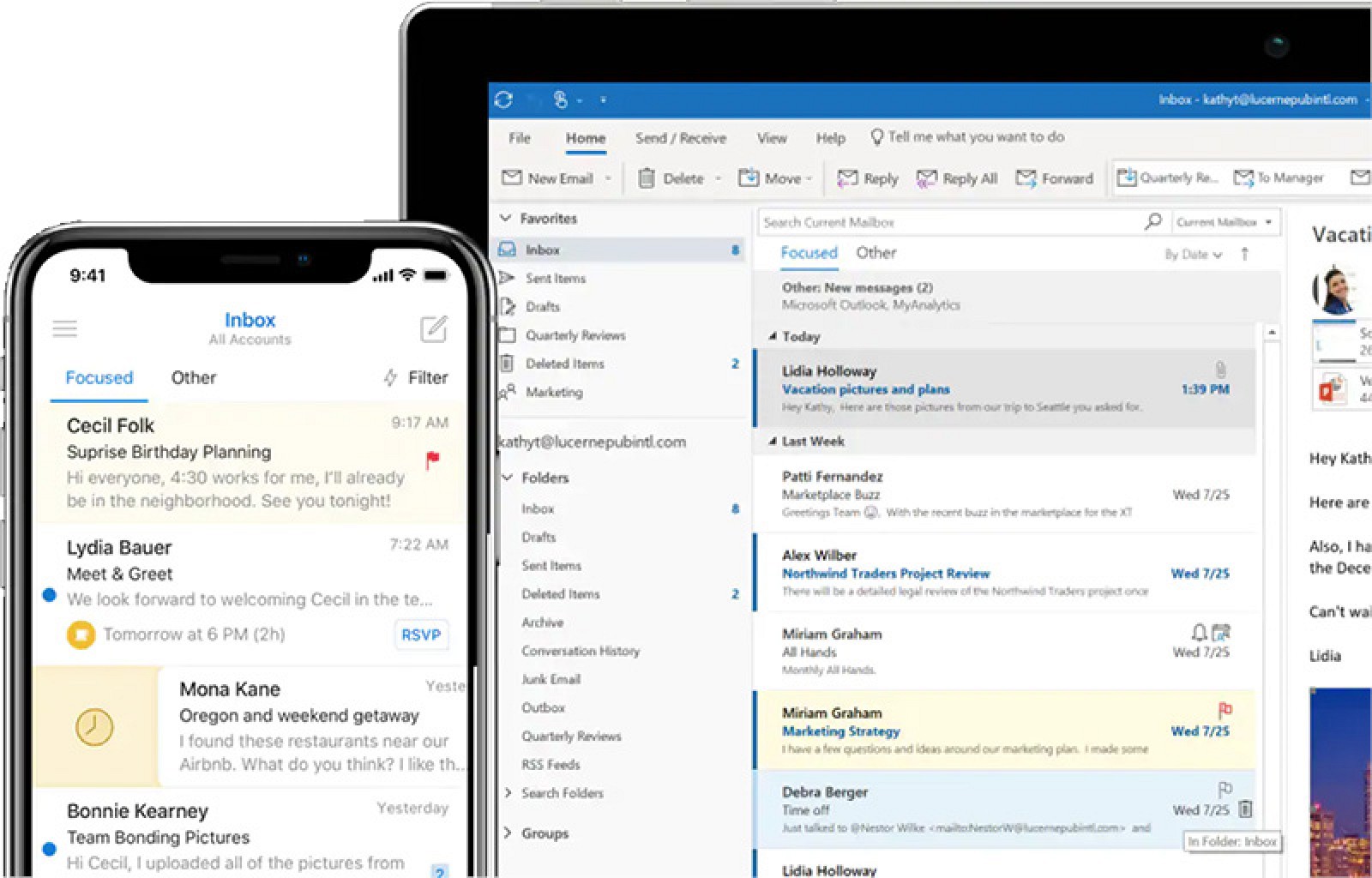The Samsung Galaxy Watch Active ($200+) is a smaller, lighter, less expensive and more fitness-focused (hence the “active”) version of the company’s smartwatch from last year, the Galaxy Watch ($300+). It’s designed to work best with any of the latest Samsung and Android smartphones, like the new Galaxy S10, and its ecosystem of apps, but you can still use it with an iPhone — which is what I did. I tested the smartwatch for three weeks to see if it could keep up with my lifestyle.
The Galaxy Watch Active was able to track my workouts, walking minutes and stressed out minutes. Samsung is one of a few smartwatch makers with a partnership with Spotify, so, as a Spotify premium subscriber, I could save running playlists directly on the smartwatch and listen to them without an LTE connection or my smartphone nearby. (Right now, only select Garmin and Samsung support Spotify offline listening.) Between that and the new integration with the Calm app, Samsung is throwing elbows to try and be the leader in health-minded smartwatches. And, for the most part, it’s working.
The Good: The Galaxy Watch Active is a lightweight and minimalist smartwatch that I slipped on my wrist a few weeks ago and it hasn’t come off since. It’s comfortable and sweat-resistant. The rose gold face is chic and simple. This minimalism spreads to the software as well. If you workout, there are 15 preloaded workouts like walking, stretching, cycling, running, plus more specific exercises like arm curls, back extensions, jumping jack, lat pulldowns and more. It has pretty good battery life compared to other smartwatches, including the Apple Watch Series 4. Spotify offline listening is a big reason for anybody, Samsung smartphone owner or not, to get this smartwatch. If you have a smartphone running on Android Pie OS, you’re able to try Calm, a meditation app/experience through the Samsung Health app, and then control those meditation sessions on their smartwatch.
Who It’s For: Anybody with a recent Samsung smartphone will get the most out of the Galaxy Watch Active, and that simply comes down to compatibility and knowhow; if you’re not used to Samsung’s apps and interphase, there’s a learning curve. Runners, walkers and gym-goers who like to workout without their phones will find the Spotify integration helpful. You can save your favorite tunes (up to 4 GB) and this makes logging miles or working out without a phone possible. If you hate charging your watch nightly, this one claims to last for up to 90 hours. Depending on how many activities I logged, I found the battery survived for a day and a half typically, which made it possible for me to plug it in during the day when I’m at work or home.

If you’re a Spotify Premium subscriber, you can download Spotify playlists onto the Galaxy Watch Active and listen to them offline.
Watch Out For: If you’re in Samsung’s ecosystem, figuring out the interface will be a smooth process. If you’re a lifelong iPhone owner, like me, it will likely take a few days to get used to the Samsung Galaxy Watch Active. The Spotify integration isn’t as seamless as I would have liked; in order to download playlists, you have to connect to Wi-Fi, find your playlists within the Spotify app, then find the ‘Download’ button, and even though that sounds like it’d be straightforward, it just wasn’t. Connecting my AirPods to smartwatch wasn’t an issue, but after using them with the Galaxy Watch Active, I had some trouble getting them repaired to my iPhone. When listening to music during workouts, be sure to start the music and set the volume before you go; the smartwatch doesn’t have a bezel or crown dial, so it was pretty difficult to raise or lower the volume.
Alternatives: Last year’s model, the Galaxy Watch ($300), is still available with many of the same features, albeit 6mm larger, which takes up a bulk of your wrist. The older models from Samsung’s line that are still available and also work with Spotify include the Gear Fit2 Pro ($200) and the Gear Sport ($280). Garmin makes some of the only other watches that allow you to download Spotify music to your tracker — the Vivoactive 3 Music ($280) is heavier and slightly bigger than the Galaxy. Outside of that, Fitbit’s Versa Lite ($160) is this small, with a rectangular face and has many of the same features — steps, calories, sleep tracking, 24/7 heart rate, waterproof and four-day battery life, but no music storage. An Apple Watch Series 4 ($399+), is a still the best smartwatch for anybody with an iPhone and lives in Apple’s ecosystem.
Review: I’m someone who brings their smartphone on every run. I tend to stuff it in my leggings or have to take off the case to get it to fit in a pair of shorts. I hate feeling it jostle around, admittedly. The thing is that the Spotify integration (for offline listening) is not available on the Apple Watch, so I have to bring my phone with me. With the Galaxy Watch Active, I didn’t have to do this. It was pretty liberating.
Setting up Spotify was a bit frustrating, admittedly, but once I was able to connect to Wi-Fi and downloaded my running playlist, I easily synced the watch to my AirPods and went out for my normal run. The first time I using Spotify offline on this watch, it was a bit finicky, too — the song kept cutting out for the first five minutes, but the longer I used it, the more seamless the music sounded.
The smartwatch proved to be a pretty reliable fitness tracker, and it was a seamless experience from a GPS standpoint. Whether I was logging three miles, ten miles or a track workout, the one button on and off switch was a breeze to tap. While the option was there never to use my phone, I typically carried it with me to check distance via the Nike Running app. On the few occasions that I forgot to log my runs, the app automatically recognized that I was on a run and recorded it anyway.
The big push around Samsung’s new watch is that it features an in-app connection with Calm, the best selling meditation app. You can select Calm’s watch face and it tells you to breathe, where you press on the watch face, hit start and then follow the nudges to breathe in and out. At the end of the six breaths, the watch will let you know if you’re still stressed and if you should sit still for a few more breaths. Over the three weeks, I pretty much always received the ‘you’re pretty stressed’ message and the option to keep breathing. On occasion, I’d see a graph of my stress (on a colored line that goes from blue to orange) and an arrow that points to where my heart rate was before the exercise and after.

The watch face of Samsung’s mediation app looks very similar to the Breath feature on the Apple Watch.
The last thing to hit on is this smartwatch’s sleep tracking ability, which, unfortunately, is where I had the most difficulty. Unlike any Apple Watch, the Galaxy Watch Active’s extended battery life and sleep tracking features encourage you to wear it to bed. To compare against, I had the Withings Sleep Tracking Mat ($100) that lies flat under my mattress to log sleep. When I looked at my sleep data and compared the data from the two devices, frankly, I was disappointed with what I got from the smartwatch. Of the five nights that I wore the Galaxy Watch Active to bed, I only got data for two nights. When researching this issue, I found that many others had experienced something similar. The solution is to make sure you activate ‘Goodnight mode’ before you go to bed, but this starts tracking your sleep right when you initiate the mode and won’t stop until turn it off. Basically, it’s not as automatic as I would’ve liked.
Verdict: If you’re active and have a Samsung or Android smartphone, this is a terrific little smartwatch. It’s also excellent for any Spotify premium subscriber looking for an active smartwatch. It always you to run or workout completely phone-free, undisturbed from calls, texts and Instagram notifications, and that’s a beautiful thing. While Samsung misses the mark on sleep tracking, and the Calm feature won’t feel game-changing for most, the most clutch feature might be the price. At $200, it’s half what the Apple Watch Series 4 is going for.

What Others Are Saying:
• “It’s competent as a running watch, too. During testing, it automatically detected and tracked my runs (it was hit or miss automatically detecting my bike rides, if that matters to you). You can also start a run manually, and although there are only two buttons, the touch screen works well enough with sweaty hands. It wouldn’t be my pick for intervals, as there’s no “lap” feature and the running-specific data fields can disappear and require some touch screen navigation to retrieve, but the auto-pause feature makes the watch perfectly convenient for regular stop-and-go efforts. ” — Dan Roe, Runner’s World
• “The 40mm aluminum case is light. It doesn’t look small on large wrists, or large on small wrists. It’s also easy to forget this watch is sitting on your wrist, which makes sleeping with it quite comfortable (it can track your sleep). It’s thin and will never really get caught on shirt cuffs. The 20mm straps are interchangeable, and the default silicone strap, which feels quite nice, comes with two sizes in the box.” — Julian Chokkattu, Digital Trends
• “Samsung’s Galaxy Watch Active isn’t trying to top the Galaxy Watch, and that’s a good thing, as it probably won’t do so. Not much stands out on the wearable, but it does feature a high-end design, a large display and some new exciting health features. Perhaps the best news, though, is that it comes at a much lower price.” — James Peckham, Techradar
Key Specs
Size: 40mm
OS: Tizen 4.0
Sensors: accelerometer, barometer, gyro sensor, HR sensor, light sensor
Battery: Up to 90 hours
Connectivity: Bluetooth v4.2
Weight: 25g
Compatibility: Android and iOS
Water Resistant: 5ATM and IP68
Samsung provided this product for review.

Hot takes and in-depth reviews on noteworthy, relevant and interesting products. Read the Story
Note: Purchasing products through our links may earn us a portion of the sale, which supports our editorial team’s mission. Learn more here.
https://gearpatrol.com/2019/04/16/samsung-galaxy-watch-active-smartwatch-review/
2019-04-16 07:45:49Z
52780268443770