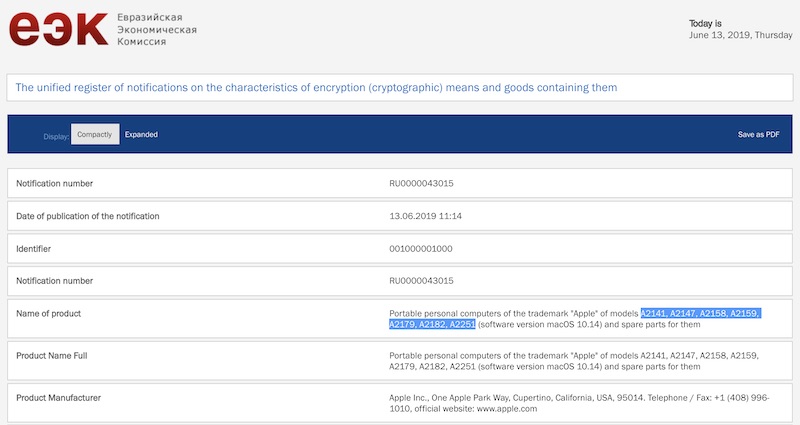Apple’s iOS 13 looks like a fantastic update. It includes a real solution to robocalls, privacy improvements, Android-style power user features, and many fixed annoyances. After spending my smartphone years with Android and Windows Phone, now I want an iPhone.
A Real Solution to Robocalls

Robocall-blocking is the best new feature in iOS 13. The “Silence unknown callers” option solves the biggest annoyance of owning any phone at all. With this feature turned on, your iPhone will check the incoming call against numbers in your Contacts, Mail, and Messages. If it finds a match, your phone will ring. If it doesn’t, the call goes straight to voicemail.
Robocalls are a modern technological plague that seemingly touches everyone. The best advice for handling them is to stop answering your phone. One of the main issues with that advice is you still get interrupted by your phone ringing, fighting for your attention for a call you don’t need. It takes up your iPhone’s entire screen, too.
If the only new feature coming to iPhones were Silence Unknown Callers, that would be enough reason to switch. But isn’t the only feature. There’s a lot more than that.
Apple Builds In Privacy Features That Google Won’t

It seems like everybody is tracking you all the time. Sometimes apps request location tracking whether or not the app needs it. And even apps that have a legitimate use for your location, like providing weather reports, often track you when you aren’t actively using the app and then sell your data later.
Preventing that behavior is challenging too. You can disable all location tracking, but then some of your apps will be useless (like weather apps). Or, you can manually enable and disable location tracking each time you use an app. But that requires digging through a long list of settings, and that’s just cumbersome.
If location tracking bothers you, Apple has you covered. Soon you’ll be able to give an app permission to check your location just once. You can already only let an app track your location while you’re using it. If you’ve given an app permission to track your location and it’s doing so, your iPhone will notify you—complete with a map of the locations the app has tracked—and include an option to change that permission.
And apps that track you through Bluetooth and Wi-Fi without telling you? Apple is putting a stop to that, too. Android doesn’t offer anything close to this level of location security.
It’s not uncommon to see “Sign In with Google” or Sign In with Facebook” buttons on websites and in apps. They’re easy—you don’t have to create another account with another password. But they’re not very private. When you use that option, you agree to hand over information to a company you may know taken from your accounts. Google or Facebook learns more about what you’re doing, too.
Apple’s solution is its own sign-in service: Sign in with Apple. But this one doesn’t track you, and it doesn’t hand out your data. Apple doesn’t collect much data on you to begin with; that’s not the company’s business model.
When you sign in with Apple, you can either hand over your name and Apple associated email or, for even more privacy, a randomly generated email that forwards to you. Sign in with Apple gives you the convenience of fast account creation while maintaining your confidentiality. Both from Apple and the companies asking for accounts.
Android Power User Features Come to iPhone

The competition between Android and iPhone sometimes feels like the battle between Coke and Pepsi. Both are excellent, and much of it is just personal preference. But Android and iPhone are more alike than some people are willing to admit—and they’re becoming more alike with every iOS and Android operating system release.
Yet for all the similarities the two operating systems have, some of the differences are huge. It took forever for iPhone to get third-party keyboard support, and to be frank; it’s still not as seamless as Android’s keyboard options.
If you like swiping on your keyboard, Apple is adding a new QuickPath option that lets you swipe to type. That’s one less reason to use a third-party keyboard in the first place.
You can’t customize the look of an iPhone as much as you can Android, and that may always be true. But if you find yourself removing all your widgets, and placing your most used apps in easy to reach places and folders, the look isn’t all that different from an iPhone. And Apple is adding a new beautiful dark mode option in iOS 13. Dark mode may not be better for your eyes than a light theme, but it sure does look nice. (Android is getting a dark mode this year with Android Q, too—see how similar these operating systems are getting?)
And while it took too long to get proper Near-Field Communication (NFC) support, Apple is embracing it wholeheartedly now. If you’re using an iPhone XR or XS, you’ll be able to launch shortcuts from an NFC tag. Shortcuts are a great way to automate tasks and, combined with NFC tags, the possibilities seem endless. In the past, we’ve used NFC tags in a car to start playing music from a playlist and pull up directions to home on Android. Now you’ll be able to do the same with an iPhone.
Like the iPad, the iPhone is getting proper external drive support. Soon you’ll be able to plug a USB drive into an iPhone (with an adapter) and access files and photos. It’s a small thing, but that’s precisely the point. The total of all these small changes is more than the individual parts.
iOS 13 Fixes So Many Small Annoyances

There’s a lot to love for anyone solidly in the iPhone camp too. This update addresses so many small annoyances. Safari, for instance, will automatically close tabs for you based on time settings. If you’ve ever opened the tabbed view of your mobile browser only to find dozens of tabs from eons ago, you’ll appreciate the concept of tabs that close after a day or week of disuse. Hopefully, every browser borrows this idea.
And speaking of borrowing, much like Android, iOS 13 lets you delete apps directly from the App Store’s update list. That’s important on iPhones (which lack an app drawer) since currently, you have to hunt down their locations on your iPhone’s home screens.
Any iPhone user that relies on the reminders app will appreciate better natural language support. Typing something like “eye doctor at 6 pm” will create a properly scheduled reminder. Before, the reminders app would create an appointment with that title.
Lost and stolen phones are another problem we all face, regardless of OS. Apple has a great solution for it, and it’s born out of another product: Bluetooth trackers. Products like Tile and Trackr promise to help you find your stuff through crowdsourcing. The idea is your tracker can contact you by relaying through other closer trackers. The problem is that the crowd doesn’t exist.
Well, Apple definitely has a crowd to work with. So iOS 13 brings that crowdsourcing to the “Find My” (formerly Find My Phone) feature on iPhones. Your phone will contact you via Bluetooth through other people’s iPhones and iPads. No matter where your device is, there’s likely to be a close one to use. And, lest you think that goes against the promise of privacy, Apple included really clever cryptography so only you can track your phone, not even Apple can get to the data.
No Wonder Apple Was Rushing
At its annual Worldwide Developers Conference (WWDC), Apple revealed these features—and more—demonstrating the future of iPhones alongside a new iPadOS that will make iPads much more powerful.
If you watched the keynote, you might have noticed something strange with all the speakers. They were rushing. From the speeches to feature demonstrations, everything felt fast.
At the end of the presentation, it was clear why WWDC’s speakers felt so rushed. Apple had a lot to announce—and Apple didn’t even have time to cover every feature found in iOS 13. This update looks like the best new version of iOS in years.
RELATED: iPadOS Will Almost Make Your iPad a Real Computer
https://www.howtogeek.com/424869/ios-13-looks-amazing.-now-i-want-an-iphone/
2019-06-14 10:40:02Z
52780314279790